Australian payment import CSV
Use this file specification to import Australian payments into PaymentsPlus.
Version
The current version is 6. Upgrade to this version by following the migration notes.
File format specification
The CSV payment import file is a comma separated values file consisting of several different records.
Each field is contained within quotes. Do this so that commas and special characters are interpreted correctly.
Data considerations
Refer to the following for important data considerations.
Australian Direct Entry (EFT)
- The total amount of Australian Direct Entry (EFT) transactions in a file cannot exceed 99,999,999
- The total count of Australian Direct Entry (EFT) transactions in a file cannot exceed 999,999
Record types
The structure of a CSV payment import file is:
- One header record
- One or more payment records
- Zero or more remittance records
- Zero or more invoice records
- One trailer record
There are 7 different payment record types and each payment record can be accompanied with additional remittance information.
St. George customers
The following payment and record types are not available to customers of St. George:- Real Time Payment record
- Osko Payment record
- Overseas Telegraphic Transfer record
| Record Type | Description | Comment |
|---|---|---|
H |
File Header record | One record per file. A file will consist of a mixture of one or more payments via EFT, Cheque, BPAY, RTGS, Remittance Only or OTT. |
E |
EFT Payment record | One per EFT payment. An EFT payment may also contain a remittance record and zero or more invoice records. |
O |
Osko Payment record | One per Osko payment. An Osko payment may also contain a remittance record (Email only) and zero or more invoice records. |
C |
Cheque Payment record | One per Cheque payment A cheque payment must be followed by a remittance record which can then be followed by zero or more invoice records. |
B |
BPAY Payment record | One per BPAY payment A BPAY payment may also contain a remittance record and zero or more invoice records. |
RT |
Real Time Payment record | One per Real Time (RTGS) payment. A RTGS payment may also contain a remittance record and zero or more invoice records. |
RO |
Remittance Only Payment record | One per Remittance Only payment. A Remittance Only payment must be followed by a remittance record which can then be followed by zero or more invoice records. |
OTT |
Overseas Telegraphic Transfer record | One per Overseas Telegraphic Transfer (OTT) payment. An OTT payment may also contain a remittance record and zero or more invoice records. |
R |
Remittance Record | One record per payment. Must follow an E, C, B, RT, RO or OTT record. No remittance record is required if no remittance is being sent. Cheque and Remittance Only payments require a remittance record. |
RP |
Remittance Pass Through Record | Optional - one record per remittance. Must follow a remittance record. |
I |
Invoice Record | Zero or more per payment. Must follow a remittance record. If a remittance record exists for the payment, the remittance record must appear before the invoice records. |
IP |
Invoice Pass Through Record | Optional - one record per invoice. Must follow an invoice record. |
T |
File Trailer Record | One record per file. |
H - File header record
| Field Number | Field Name | Min/Max Length | Required | Format | Description |
|---|---|---|---|---|---|
| 1 | Record Type | 1/1 | Yes | H |
Record Type |
| 2 | Customer Code | 1/10 | Yes | Alphanumeric | Customer Code as provided by Qvalent. This code uniquely identifies the client organisation within the PaymentsPlus platform. |
| 3 | Customer Name | 1/40 | Yes | Alphanumeric | Customer Name as provided by Qvalent (for human readable purposes only). |
| 4 | Customer File Reference | 1/20 | Yes | Alphanumeric | Customers reference for the file. - For cheques, EFTs, this reference will be included as part of the bulk debit transaction data appearing on the client bank statement. - This reference may be truncated (max cheque debit reference length = 10 chars, max EFT debit reference length = 18 chars). |
| 5 | Scheduled Date | 8/8 | Yes | Date DDMMCCYY |
The date that the file is sent for processing. A file with a past date is automatically sent for processing upon being authorised, or immediately if file authorisation is not enabled. |
| 6 | Currency | 3/3 | Yes | AUD |
Must be AUD. For Overseas payments the currency is specified in the actual payment record |
| 7 | Version | 1/1 | Yes | 6 |
This field must be present with the value of 6. If it's not included the payment file will be processed according to an older, incompatible, version of this specification and may cause unexpected behaviour. |
E - EFT payment record
| Field Number | Field Name | Min/Max Length | Required | Format | Description |
|---|---|---|---|---|---|
| 1 | Record Type | 1/1 | Yes | E |
Record Type |
| 2 | Recipient Number | 1/20 | No | Alphanumeric | Must match an existing recipient record in PaymentsPlus. This is only available as part of a premium solution, unused unless agreed with Westpac during implementation. |
| 3 | Payer Payment Reference | 1/15 | No | Alphanumeric | Payers reference for the payment. It is recommended that this value be unique for each payment. Appears as Payer Ref: on standard remittances. Invalid characters will be removed. |
| 4 | Payment Amount | 4/11 | Yes | Numeric with decimal point. DDDD.CC |
Amount of the payment. Positive, non-zero, 99999999.99 maximum. |
| 5 | Recipient Reference (Lodgement Reference) | 1/18 | Yes | Alphanumeric | This will be the lodgement reference that appears on the payee's bank statement. It is recommended that this value be unique for each payment. Appears as Reference No: on standard remittances. Invalid characters will be removed. |
| 6 | BSB Number | 6/7 | Yes | BSB-BSB |
Bank State Branch number of the account to be credited. |
| 7 | Account Number | 1/9 | Yes | Alphanumeric | Account number of the account to be credited. |
| 8 | Account Name | 1/32 | Yes | Alphanumeric | Account name of the account to be credited. |
| 9 | Funding BSB Number | 6/7 | No | BSB-BSB |
The Bank State Branch number for the funding account. Must be registered in PaymentsPlus prior to use. |
| 10 | Funding Account Number | 1/9 | No | Alphanumeric | The account number for the funding account. Must be registered in PaymentsPlus prior to use. |
| 11 | Remitter Name | 1/16 | No | Alphanumeric | An optional remitter name to use with the outgoing EFT payment. If a name is not provided, the current account default will be used. |
O - Osko payment record
| Field Number | Field Name | Min/Max Length | Required | Format | Description | ||||||||||||
|---|---|---|---|---|---|---|---|---|---|---|---|---|---|---|---|---|---|
| 1 | Record Type | 1/1 | Yes | O |
Record Type | ||||||||||||
| 2 | Recipient Number | 1/20 | No | Alphanumeric | Must match an existing recipient record in PaymentsPlus. This is only available as part of a premium solution, unused unless agreed with Westpac during implementation. | ||||||||||||
| 3 | Debtor Information | 1/35 | No | Alphanumeric | The reference assigned by the sending party for the payment. This information appears in the payer's bank statement. It may vary depending on the type of statement format configured for the payer. | ||||||||||||
| 4 | Payment Amount | 4/15 | Yes | Numeric with decimal point. DDDD.CC |
Amount of the payment, which must be positive and non-zero. The maximum Osko payment amount is 99,999,999.99 | ||||||||||||
| 5 | End To End ID | 1/35 | No | Alphanumeric | A reference assigned by the initiating party to unambiguously identify the payment. This identifier is passed on unchanged throughout the entire end-to-end payment flow. The end-to-end identification can be used for reconciliation or to link tasks relating to the payment. | ||||||||||||
| 6 | Account Identifier | 1/19 | Yes | Alphanumeric | Account details to be credited. Format as follows:
|
||||||||||||
| 7 | Account Scheme Name | 1/4 | Yes | Alphanumeric | Name of the identification scheme for the account to be credited. The following are accepted:
|
||||||||||||
| 8 | Payee Account Name | 1/140 | Yes | Alphanumeric | Account name of the account to be credited. | ||||||||||||
| 9 | Funding BSB Number | 6/7 | No | BSB-BSB |
The Bank State Branch number for the funding account. Must be registered in PaymentsPlus prior to use. | ||||||||||||
| 10 | Funding Account Number | 1/9 | No | Alphanumeric | The account number for the funding account. Must be registered in PaymentsPlus prior to use. | ||||||||||||
| 11 | Remittance Information 1 | 1/140 | No | Alphanumeric | Remittance information accompanying the Osko payment. | ||||||||||||
| 12 | Remittance Information 2 | 1/140 | No | Alphanumeric | Remittance information accompanying the Osko payment. |
C - Cheque payment record
| Field Number | Field Name | Min/Max Length | Required | Format | Description |
|---|---|---|---|---|---|
| 1 | Record Type | 1/1 | Yes | C |
Record Type |
| 2 | Recipient Number | 1/20 | No | Alphanumeric | Must match an existing recipient record in PaymentsPlus. This is only available as part of a premium solution, unused unless agreed with Westpac during implementation. |
| 3 | Payer Payment Reference | 1/15 | No | Alphanumeric | Payers reference for the payment. - It is recommended that this value be unique for each payment. Appears as Payer Ref: on standard remittances. |
| 4 | Payment Amount | 4/10 | Yes | Numeric with decimal point. DDDD.CC |
Amount of the payment, which must be positive and non-zero. |
| 5 | Recipient Reference (Cheque Number) | 1/7 | No | Numeric | The cheque number of the cheque to be issued. Cheque numbers must be either all provided, or not provided at all. Appears as Cheque No:on standard remittances. It is recommended that this value be unique for each payment. Whether or not the customer will provide cheque numbers will be arranged during implementation. |
| 6 | Funding BSB Number | 6/7 | No | BSB-BSB |
The Bank State Branch number for the funding account. Must be registered in PaymentsPlus prior to use. |
| 7 | Funding Account Number | 1/9 | No | Alphanumeric | The account number for the funding account. Must be registered in PaymentsPlus prior to use. |
B - BPAY payment record
| Field Number | Field Name | Min/Max Length | Required | Format | Description |
|---|---|---|---|---|---|
| 1 | Record Type | 1/1 | Yes | B |
Record Type |
| 2 | Recipient Number | 1/20 | No | Alphanumeric | Must match an existing recipient record in PaymentsPlus. This is only available as part of a premium solution, unused unless agreed with Westpac during implementation. |
| 3 | Payer Payment Reference | 1/15 | No | Alphanumeric | Payers reference for the payment. It is recommended that this value be unique for each payment. Appears as Payer Ref: on standard remittances. |
| 4 | Payment Amount | 4/10 | Yes | Numeric with decimal point. DDDD.CC |
Amount of the payment, which must be positive and non-zero. |
| 5 | BPAY Biller Number | 1/10 | Yes | Numeric | BPAY Biller Number. |
| 6 | Recipient Reference (BPAY CRN) | 1/20 | Yes | Numeric | BPAY Customer Reference Number. Appears as CRN:on standard remittances. |
| 7 | Funding BSB Number | 6/7 | No | BSB-BSB |
The Bank State Branch number for the funding account. Must be registered in PaymentsPlus prior to use. |
| 8 | Funding Account Number | 1/9 | No | Alphanumeric | The account number for the funding account. Must be registered in PaymentsPlus prior to use. |
RT - Real time payment record
| Field Number | Field Name | Min/Max Length | Required | Format | Description |
|---|---|---|---|---|---|
| 1 | Record Type | 2/2 | Yes | RT |
Record Type |
| 2 | Recipient Number | 1/20 | No | Alphanumeric | Must match an existing recipient record in PaymentsPlus. This is only available as part of a premium solution, unused unless agreed with Westpac during implementation. |
| 3 | Payer Payment Reference | 1/15 | No | Alphanumeric | Payers reference for the payment. It is recommended that this value be unique for each payment. Appears as Payer Ref: on standard remittances. This reference will NOT be included as part of the debit transaction data appearing on the client bank statement. |
| 4 | Payment Amount | 4/11 | Yes | Numeric with decimal point. DDDD.CC |
Amount of the payment, which must be positive and non-zero. |
| 5 | Recipient Reference (Lodgement Reference) | 1/16 | Yes | Alphanumeric | This reference will be included as part of the credit transaction data appearing on the payee bank statement as WBC PAYPLUS-<Reference>. <Reference> may be truncated by the receiving bank. It is recommended that this value be unique for each payment. Appears as Reference No: on standard remittances. |
| 6 | BSB Number | 6/7 | Yes | BSB-BSB |
Bank State Branch number of the account to be credited. |
| 7 | Account Number | 1/15 | Yes | Alphanumeric | Account number of the account to be credited. |
| 8 | Account Name | 1/35 | Yes | Alphanumeric | Account name of the account to be credited. |
| 9 | Funding BSB Number | 6/7 | No | BSB-BSB |
The Bank State Branch number for the funding account. Must be registered in PaymentsPlus prior to use. |
| 10 | Funding Account Number | 1/9 | No | Alphanumeric | The account number for the funding account. Must be registered in PaymentsPlus prior to use. |
RO - Remittance Only payment record
| Field Number | Field Name | Min/Max Length | Required | Format | Description |
|---|---|---|---|---|---|
| 1 | Record Type | 2/2 | Yes | RO |
Record Type |
| 2 | Recipient Number | 1/20 | No | Alphanumeric | Must match an existing recipient record in PaymentsPlus. This is only available as part of a premium solution, unused unless agreed with Westpac during implementation. |
| 3 | Payer Payment Reference | 1/15 | No | Alphanumeric | Payers reference for the payment. It is recommended that this value be unique for each payment. Appears as Payer Ref: on standard remittances. |
| 4 | Recipient Reference | 1/18 | No | Alphanumeric | Recipient reference for the payment. Appears as Reference No:on standard remittances. |
| 5 | Payment Amount | 4/10 | Yes | Numeric with decimal point. DDDD.CC |
Amount of the payment. |
OTT - Overseas Telegraphic Transfer record
| Field Number | Field Name | Min/Max Length | Required | Format | Description |
|---|---|---|---|---|---|
| 1 | Record Type | 3/3 | Yes | OTT |
Record Type |
| 2 | Recipient Number | 1/20 | No | Alphanumeric | Must match an existing recipient record in PaymentsPlus. This is only available as part of a premium solution, unused unless agreed with Westpac during implementation. |
| 3 | Payer Payment Reference | 1/15 | No | Alphanumeric | Payers reference for the payment. It is recommended that this value be unique for each payment. Appears as Payer Ref:on standard remittances. This reference will NOT be included as part of the debit transaction data appearing on the client bank statement. |
| 4 | Payment Amount | 4/11 | Yes | Numeric with decimal point. DDDD.CC |
Amount of the payment, which must be positive and non-zero. |
| 5 | Payment Currency | 3/3 | Yes | ISO currency code | Must be a standard ISO currency code. eg -AUD, NZD, USD |
| 6 | Recipient Reference (Lodgement Reference) | 1/16 | Yes | Alphanumeric | This reference will be included as part of the credit transaction data appearing on the payee bank statement as WBC PAYPLUS-<Reference>. <Reference> may be truncated by the receiving bank. It is recommended that this value be unique for each payment. Appears as Reference No:on standard remittances. |
| 7 | Swift Code / BIC | 8/11 | Yes | Alphanumeric | The Swift Code / Bank Identification Code (BIC) identifying the bank branch where the payee account is held. |
| 8 | Account Number / IBAN | 1/40 | Yes | Alphanumeric | Account number of the account to be credited. For payments to EU (European) countries this should be a valid International Bank Account Number (IBAN).For payments to AU (Australia) the Account Number must be prefixed with the BSB Number. |
| 9 | Intermediary Swift Code / BIC | 8/11 | No | Alphanumeric | The Swift Code / Bank Identification Code (BIC) identifying the bank branch for the intermediary bank which the payment must pass through. |
| 10 | Payee Account Name | 1/128 | Yes | Alphanumeric | Account name of the account to be credited. This value may be truncated by the receiving bank. |
| 11 | Payee Street 1 | 1/35 | Yes | Alphanumeric | The Registered Address associated with the payee bank account. |
| 12 | Payee Street 2 | 1/35 | No | Alphanumeric | The Registered Address associated with the payee bank account. |
| 13 | Payee Street 3 | 1/35 | No | Alphanumeric | The Registered Address associated with the payee bank account. |
| 14 | Payee City | 1/25 | Yes | Alphanumeric | The City of the registered address associated with the payee bank account. |
| 15 | Payee State | 1/3 | No | Alphanumeric | The State of the registered address associated with the payee bank account. |
| 16 | Payee Post Code | 1/9 | No | Alphanumeric | The Post Code of the registered address associated with the payee bank account. Required for AU addresses. |
| 17 | Payee Country | 2/2 | Yes | Alpha | The Country of the registered address associated with the payee bank account. Two character country code. E.g. AU, NZ. Examples of other country codes can be found here |
| 18 | Funding Amount | 4/11 | No | Numeric with decimal point. DDDD.CC |
Funding Amount for the payment. Only necessary when dealer rates are being utilised. |
| 19 | Funding Currency | 3/3 | No | ISO currency code | Must be AUDor USD. If blank defaults to the currency of the payer's funding account. |
| 20 | Dealer Reference | 1/16 | No | Alphanumeric | The reference for a pre-arranged dealer currency exchange rate. Only necessary when dealer rates are being utilised. |
| 21 | Exchange Rate | 6/13 | No | Numeric with decimal point. D.CCCC |
A pre-arranged dealer currency exchange rate. The Payment Amount must equal the Funding Amount * Exchange Rate. Only necessary when dealer rates are being utilised. |
| 22 | Funding BSB Number | 6/7 | No | BSB-BSB |
The Bank State Branch number for the funding account. Must be registered in PaymentsPlus prior to use. |
| 23 | Funding Account Number | 1/9 | No | Alphanumeric | The account number for the funding account. Must be registered in PaymentsPlus prior to use. |
| 24 | Outgoing Payment Information Line 1 | 1/35 | No | Alphanumeric | Additional payment information accompanying the OTT payment. |
| 25 | Outgoing Payment Information Line 2 | 1/35 | No | Alphanumeric | Additional payment information accompanying the OTT payment. |
| 26 | Charge Bearer Code | 4 | No | Alphanumeric | The international charge bearer code to apply to this transaction. Available values are SHA/SHAR - Fees shared between payer and beneficiary and OUR/DEBT - Fees paid by ordering customer (payer). Note This is only available as part of a premium solution, this feature needs to be agreed and enabled by Westpac Implementation before use. If the feature is not enabled before processing it is ignored and the facility default will be used instead. |
R - Remittance record
| Field Number | Field Name | Min/Max Length | Required | Format | Description |
|---|---|---|---|---|---|
| 1 | Record Type | 1/1 | Yes | R |
Record Type |
| 2 | Remittance Delivery Type | 3/11 | Yes | Alphanumeric | The delivery type for the remittance associated with this payment. Must be one of, - POST - remittance will be delivered to the payee via post.- POST_RETURN - remittance will be returned to the customer via post.- POST_OS - remittance will be delivered to the payee via international post.- POST_MULTI - remittances/cheques for the same address will the consolidated together in the same envelope and delivered to the payee via post.- FAX - remittance delivered via facsimile.- EMAIL - remittance delivered via email.- NONE - no remittance will be provided.If no remittance record is provided a remittance will not be delivered to the payee which is equivalent to providing a remittance record of type NONE. |
| 3 | Payee Name | 1/35 | Yes | Alphanumeric | Name of the payee. - An extended payee name length (100 chars) is possible under some circumstances upon request. |
| 4 | Addressee Name | 1/35 | No | Alphanumeric | Defaults to Payee Name. Displayed on remittances above the address line. |
| 5 | Street 1 | 1/35 | No | Alphanumeric | Required for POST, POST_OS and POST_MULTI remittance delivery type. |
| 6 | Street 2 | 1/35 | No | Alphanumeric | Address line 2 |
| 7 | Street 3 | 1/35 | No | Alphanumeric | Address line 3 |
| 8 | City | 1/40(25) | No | Alphanumeric | Required for POST, POST_OS and POST_MULTI remittance delivery type.- Printed remittances are limited to 25 chars. |
| 9 | State | 1/3 | No | Alphanumeric | Required for POST and POST_MULTI remittance delivery type. |
| 10 | Post Code | 1/9 | No | Alphanumeric | Required for POST and POST_MULTI remittance delivery type. |
| 11 | Country | 2/2 | No | Alpha | Two character country code. E.g. AU, NZ. |
| 12 | Fax | 1/15 | No | Alphanumeric | Required for FAX remittance delivery type. |
| 13 | 1/128 | No | Alphanumeric | Required for EMAIL remittance delivery type. |
|
| 14 | Remittance Layout Code | 1/2 | No | Numeric | Must be positive and greater than zero. The remittance layout codes will be agreed with Westpac during implementation. |
| 15 | Return To Address Identifier | 1/1 | No | Alphanumeric | An identifier representing a previously arranged return to postal address. Address details and identifier will be agreed with Westpac during implementation. |
RP - Remittance Pass-through record
| Field Number | Field Name | Min/Max Length | Required | Format | Description |
|---|---|---|---|---|---|
| 1 | Record Type | 2/2 | Yes | RP |
Record Type |
| 2 | Pass through Data | 1/120 | No | Alphanumeric | Pass through data specific to the client implementation (appears in PPS settlement file as 03A record position 381->500). |
I - Invoice record
| Field Number | Field Name | Min/Max Length | Required | Format | Description |
|---|---|---|---|---|---|
| 1 | Record Type | 1/1 | Yes | I |
Record Type |
| 2 | Payers Invoice Number | 1/20(10) | No | Alphanumeric | The payers reference for the invoice. Printed remittances are limited to 10 chars. Appears as Invoice Number on standard remittances. |
| 3 | Recipient Invoice Number | 1/20 | No | Alphanumeric | The recipients reference for the invoice. Available on printed remittances upon special request only (Additional CRN). Appears as Recipient Invoice Number on standard remittances. |
| 4 | Issued Date | 8/8 | No | Date DDMMCCYY |
The date the invoice was issued. Appears as Invoice Date on standard remittances. |
| 5 | Due Date | 8/8 | No | Date DDMMCCYY |
The date the invoice is due for payment. Appears as Due Date on standard remittances. Available on printed remittances only upon special request. |
| 6 | Invoice Amount | 4/11 | No | Numeric with decimal point. DDDD.CC |
The amount of the invoice. If the invoice is negative (a credit note) prefix with -. Appears as Invoice Amounton standard remittances. |
| 7 | Invoice Amount Paid | 4/11 | No | Numeric with decimal point. DDDD.CC |
The paid amount of the invoice. Appears as Amount Paid on standard remittances. |
| 8 | Invoice Description | 1/80 | No | Alphanumeric | Invoice Description. Appears as Invoice Description on standard remittances. |
| 9 | Deduction Amount | 4/11 | No | Numeric with decimal point. DDDD.CC |
The amount of the deduction/discount. Appears as Deduction Amount on standard remittances. |
| 10 | Deduction Description | 1/80 | No | Alphanumeric | Description of the deduction/discount. Appears as Deduction Description on standard remittances. |
IP - Invoice Pass-through record
| Field Number | Field Name | Min/Max Length | Required | Format | Description |
|---|---|---|---|---|---|
| 1 | Record Type | 2/2 | Yes | IP |
Record Type |
| 2 | Pass through Data | 1/120 | No | Alphanumeric | Pass through data specific to the client implementation (appears in PPS settlement file as 03 record position 381->500). |
T - Trailer record
| Field Number | Field Name | Min/Max Length | Required | Format | Description |
|---|---|---|---|---|---|
| 1 | Record Type | 1/1 | Yes | T |
Record Type |
| 2 | Total Payment Count | 1/10 | Yes | Numeric NNN |
sTotal number of payments in the payment file. This should add up to the count of all the E, C, B, RO, RT and OTT records in the file. |
| 3 | Total Payment Amount | 1/15 | Yes | Numeric DDDDDD.CC |
Total amount of payments in the payment file. This must add up to the sum of all Payment Amount fields on each of the E, C, B, RO, RT and OTT records in the file. |
Sample file
"H","TESTPAYER","TESTPAYER","TESTFILE001","26082016","AUD","6"
"E",,"REF00001","36.04","REF00001","062-000","000002","Payee 02","032-000","000007","Remitter Name"
"R","EMAIL","Payee 01","Addressee 01","Level 1","Wallsend Plaza",,"Wallsend","NSW","2287","AU",,"test@test.com","1","1"
"I","1000000001","1000000001","26082016","01092016","36.04","36.04","Desc 1","0","Ded Desc 1"
"O",,"Debtor Information 01","100.00","EndToEndID01","062000000002","BBAN","Payee 02","032-000","000007","Remittance Information 1","Remittance Information 2"
"C",,"REF00002","718.65","100008","032-000","000007"
"R","POST","Payee 02","Addressee 02","Level 1","Wallsend Plaza",,"Wallsend","NSW","2287","AU",,,"1","1"
"I","2000000001","2000000001","26082016","01092016","359.32","359.32","Desc 2","0","Ded Desc 2"
"I","2000000002","2000000002","26082016","01092016","359.33","359.33","Desc 3","0","Ded Desc 3"
"B",,"REF00003","191.57","401234","1234500012","032-000","000007"
"B",,"REF00004","69.95","401234","1234500013","032-000","000007"
"RT",,"REF00005","123.23","REF00005","062-000","000002","Payee 5","032-000","000007"
"R","EMAIL","Payee 05","Addressee 05","Level 1","Wallsend Plaza",,"Wallsend","NSW","2287","AU",,"test@test.com","2","1"
"RO",,"REF00006","REF00006","16.35"
"R","EMAIL","Payee 06","Addressee 06","Level 1","Wallsend Plaza",,"Wallsend","NSW","2287","AU",,"test@test.com","2","1"
"OTT",,"REF00007","759.63","USD","REF00007","WBC12345XXX","032000000026",,"Payee 07","Level 1","Wallsend Plaza",,"Wallsend","NSW","2287","AU","995.58","AUD","0123456789","0.7630","032-000","000007","REF00071","REF00072", ""
"R","EMAIL","Payee 07","Addressee 07","Level 1","Wallsend Plaza",,"Wallsend","NSW","2287","AU",,"test@test.com","2","1"
"T","8","2015.42"Sample remittance layout
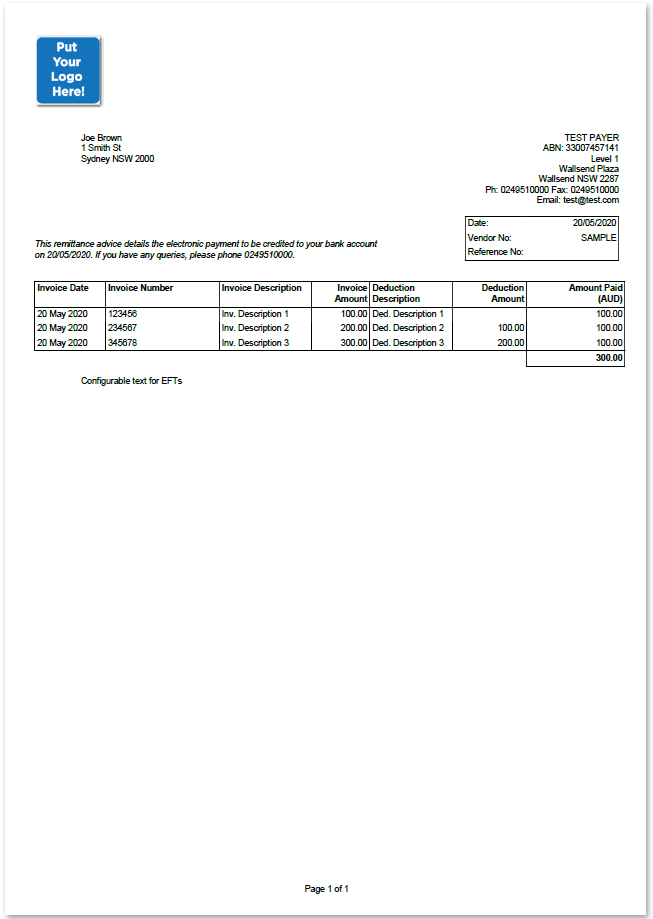
Note: Currency indicator on Amount Paid column is not included on post/fax remittances.
Australian payment import CSV migration notes
Migrating to version 6
Clients migrating from version 5 of the file specification should take note of the following changes introduced by version 6 of the Australian payment import CSV file specification.
Clients using versions 2, 3 or 4 of the file specification must update to version 5 first.
H - File Header Record
Version field (7) should have a value of 6
AU EFT Record
- An optional remitter name has been included to use with the outgoing EFT payment. If a name is not provided, the current account default will be used.
OTT Overseas Telegraphic Transfer Record
- An optional Charge Bearer field has been added to control the fee type sent with an individual overseas transaction.
ACH Record
- Support for the ACH record type has been removed.
Migrating to version 5
Clients migrating from version 4 of the file specification should take note of the following changes introduced by version 5 of the Australian payment import CSV file specification.
Clients using versions 2 and 3 of the file specification must update to version 4 first.
H - File Header Record
Version field (7) should have a value of 5
OTT Overseas Telegraphic Transfer Record
- Outgoing Payment Information Line 1 has been added to include additional information on the OTT payment
- Outgoing Payment Information Line 2 has been added to include additional information on the OTT payment
Migrating to version 4
Clients migrating from versions 2 and 3 of the file specification should take note of the following changes introduced by version 4 of the Australian payment import CSV file specification.
H - File Header Record
Version field (7) should have a value of 4
E - EFT Payment Record
No significant changes.
C - Cheque Payment Record
No significant changes.
B - BPAY Payment Record
No significant changes.
RT - Real Time Payment Record
Recipient Reference (5) has been restricted to 16 chars.
RO - Remittance Only Payment Record
No significant changes.
OTT - Overseas Telegraphic Transfer Record
- Payer Payment Reference (3) has been restricted to 15 chars.
- Recipient Reference (6) has been restricted to 16 chars.
- Payee Account Name (10) has been restricted to 35 chars.
- Payee Street 1 (11) has been restricted to 35 chars.
- Payee Street 2 (12) has been restricted to 35 chars.
- Payee Street 3 (13) has been restricted to 35 chars.
- Payee City (14) has been restricted to 25 chars.
- Payee State (15) has been restricted to 3 chars.
- Payee Postcode has been restricted to 9 chars.
- Dealer Reference (20) was previously field 22.
- Exchange Rate (21) was previously field 23.
- Funding BSB Number (22) was previously field 20.
- Funding Account Number (23) was previously field 21.
ACH - Citibank Automated Clearing House Record
- Payer Payment Reference (3) has been restricted to 15 chars.
- Recipient Reference (6) has been restricted to 14 chars.
- Payee Account Name (11) has been restricted to 35 chars.
- New mandatory field Payee Street 1 (12).
- New field Payee Street 2 (13).
- New field Payee Street 3 (14).
- New mandatory field Payee City (15).
- New field Payee State (16).
- New field Payee Post Code (17).
- Payee Country (18) was previously field 12.
- Funding BSB Number (19) was previously field 13.
- Funding Account Number (20) was previously field 14.
R - Remittance Record
- Payee Name (3) has been restricted to 35 chars.
- Addressee Name (4) has been restricted to 35 chars.
- Street 1 (5) has been restricted to 35 chars.
- Street 2 (6) has been restricted to 35 chars.
- Street 3 (7) has been restricted to 35 chars.
- State (9) has been restricted to 3 chars.
- Post Code (10) has been restricted to 9 chars.
- Fax (12) has been restricted to 15 chars.
RP - Remittance Pass through Record
No significant changes.
I - Invoice Record
- New field Invoice Amount Paid (7).
- Invoice Description (8) was previously field 7.
- Deduction Amount (9) was previously field 8.
- Deduction Description (10) was previously field 9.
IP - Invoice Pass through Record
No significant changes.
T - Trailer Record
No significant changes.